May 16, 2022
Job Sheet Templates - Free Guide for trades
Written By
Benjamin Dyer

Job sheet templates are key for field service businesses as they have an important role in the job management cycle. Digital job sheets are a great way for business owners and workers to review, update, edit and check at any time the essential information about the job that needs to be completed. Using job sheet templates can save you time and money. In this article, we look at what they are, what they should include and how to create a job sheet with Powered Now. We'll answer the following questions:
- What is a job sheet?
- What is a job sheet template?
- What should a job sheet template include?
- How do I create a job sheet with Powered Now?
Have you tried Powered Now?
Start your Free 14-Day trial today and use our job sheets for free.
No card is required!
What is a job sheet?
A job sheet is a useful document that provides field services engineers with the information they need to complete the job and documents when the job is completed.
Employees will fill out job sheets, so they can easily track the hours it takes them to complete a task.
What is a job sheet template?
Job sheet templates can help you create a professional-looking job sheet that meets your company's unique needs. These sheets can also be customised to include details such as employee name, department, supervisor, overtime, costing and materials and any other relevant information.
If you want to save a lot of time, job sheet templates are an excellent way to do it.
They work as checklist templates that remind workers of specific tasks and safety precautions that need to be taken before completing a task.
They can also be used to track attendance and save a lot of time. If you want to create your own job sheet, there are several free templates available online.
Paper-based job sheet templates are time-consuming to fill out and easily lost. It is difficult to analyse and track productivity with a paper list. With a digital job sheet template, you can make changes or duplicate them instantly.
The template should include a place for photos and notes, and it should include a place to record additional tasks. You can also use job sheet templates to keep track of your employees' workload.
Want to see Powered Now in action?
What should a job sheet template include?
Job sheets vary depending on the trade sector you work in. Some of the most common fields include:
- Your client’s information
- Details of the job
- Costing and materials
- Details of site visits
- Notes
- Attachments
How do I create a job sheet with Powered Now?
Powered Now’s job sheet software is really easy to use. You can create digital job sheet templates that work for your business in just a few clicks. Read this blog to learn how to create a Job Sheet (project) with Powered Now.
- Click on Projects
- Click on New Project
- Select the Customer the project is for
- Name your project
Click on the Add new item to project button.
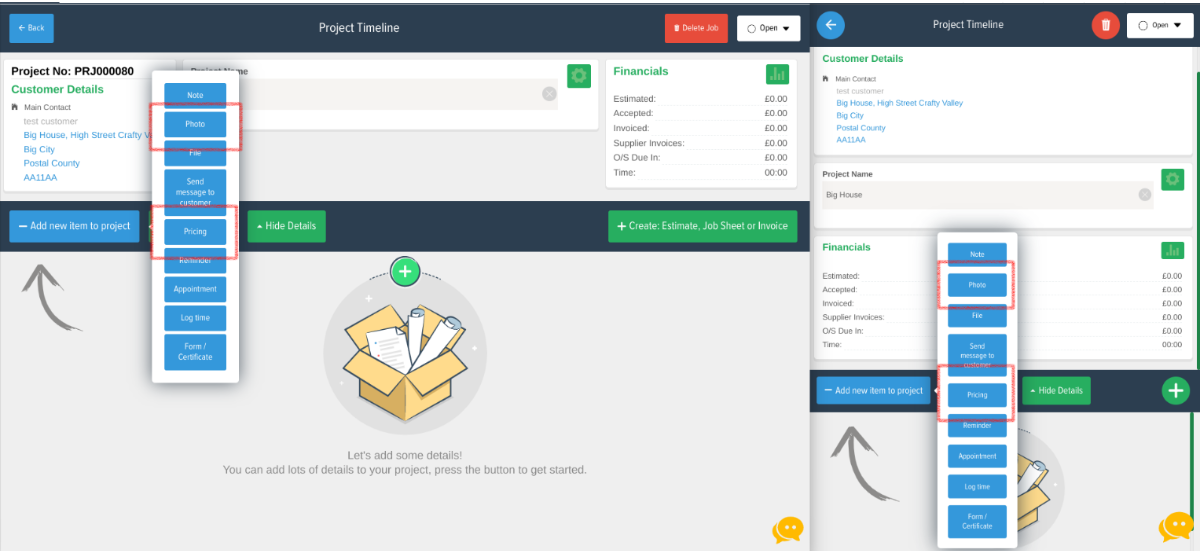
- If you create a note or pricing then you can add it to the job sheet.
- Click on the Create Document button (Green '+' button).
- Click on the items you wish to add to your job sheet, e.g. Pricing.
- Click the document you want to create, i.e. Job Sheet (on the mobile app press 'Create Document' and select the document you'd like to create.
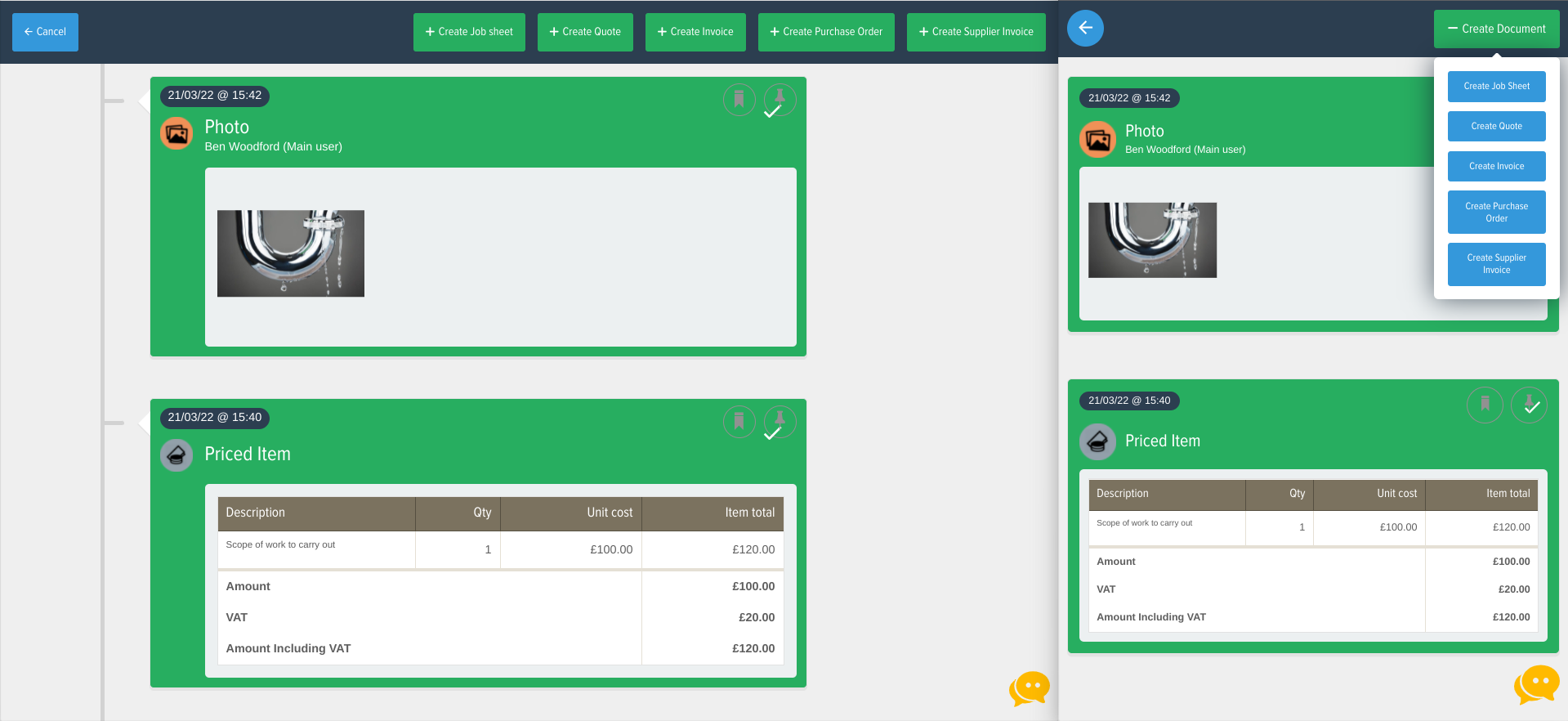
- In the example below, both the note and pricing have been added to the job sheet. You will notice no prices are visible.
- Click Send (Paper plane in the top right of the mobile app).
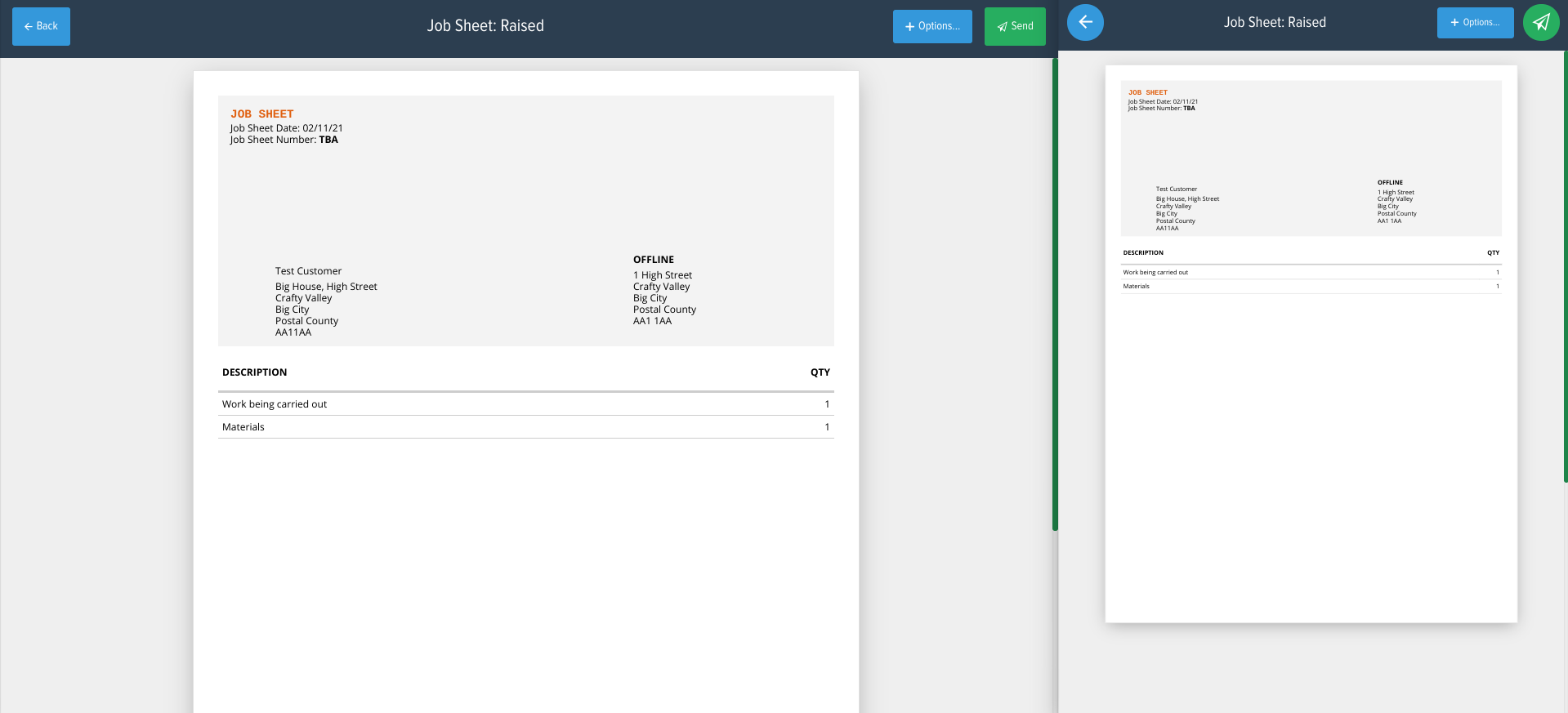
Wrapping up
As a tradesperson, you will need job sheet templates to monitor your workload and save you time. They will help you collect and keep records of your job. If you want to see how Powered Now can work for you and your business, get in touch today and take advantage of our 14-day free trial.
Topics Covered :



Leave a Reply